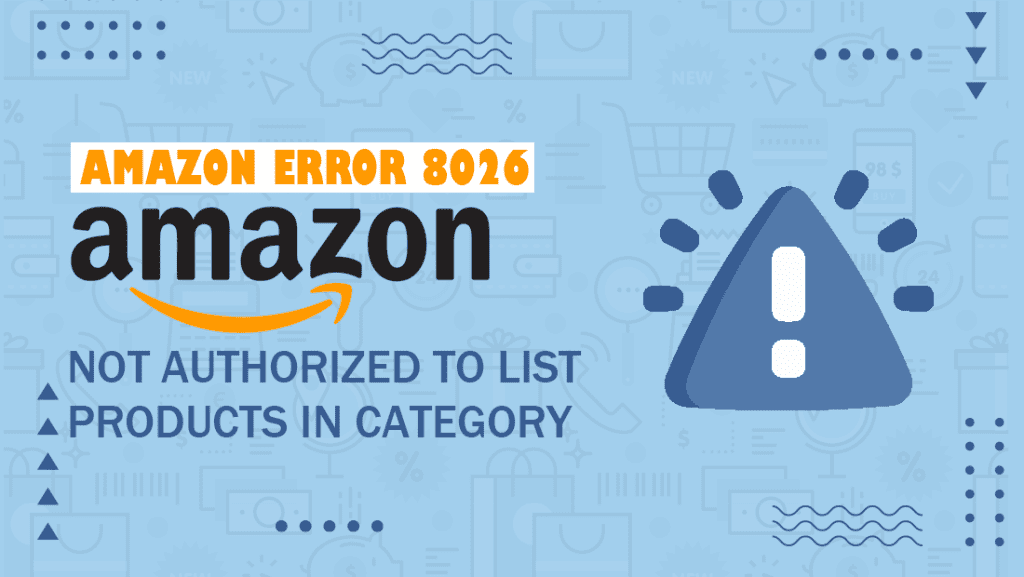Table Of Content
Introduction
Understanding Amazon Error 8026
Implications of Error 8026
Resolving Amazon Error 8026
Conclusion
Introduction
In the intricate world of Amazon selling, encountering the challenge of “Not Authorized to List Products in Category” can be a perplexing roadblock for sellers. This particular error, coded as 8026, signifies a restriction preventing sellers from listing products within a specific category. Understanding the implications of this authorization hiccup and knowing how to effectively navigate and resolve it is crucial for maintaining a seamless selling experience on the e-commerce giant. In this article, we’ll delve into the intricacies of Amazon Error 8026, exploring its implications and providing a detailed guide on resolving the issue to empower sellers to overcome this obstacle and resume their product listings with confidence.
Understanding Amazon Error 8026
Amazon Error 8026 occurs when a seller attempts to list a product in a category for which they are not authorized. This restriction is in place to maintain the quality and accuracy of product listings within specific categories and to ensure that sellers possess the necessary qualifications or permissions.
Implications of Error 8026
Encountering Error 8026 can have several implications for sellers, including:
Inability to List Products:
The primary consequence is that sellers won’t be able to list their products in the affected category until the authorization issue is resolved.
Loss of Sales Opportunities:
Delays in resolving the error can lead to missed sales opportunities, especially if the product is in high demand within that particular category.
Impact on Reputation:
Customers may perceive a seller’s inability to list products in a specific category as a lack of expertise or reliability.
Resolving Amazon Error 8026
Here’s a step-by-step guide on how to resolve Error 8026 and regain authorization to list products in the affected category:
Identify the Restricted Category:
Determine the specific category for which you are receiving the error. This information is crucial for the resolution process.
Review Amazon’s Category Requirements:
Visit Amazon Seller Central and review the requirements for the restricted category. Ensure that your products meet these criteria.
Apply for Category Approval:
If authorization is required, submit an application for approval in the restricted category. This often involves providing additional information about your products, business, or relevant certifications.
Submit Necessary Documentation:
Prepare and submit any required documentation to support your application. This may include invoices, product specifications, or other relevant details.
Monitor Application Status:
Regularly check the status of your application in Seller Central. Amazon may take some time to review and approve or deny your request.
Contact Seller Support:
If the issue persists, reach out to Amazon Seller Support for assistance. They can provide guidance on the specific requirements and help troubleshoot any issues.
Ensure Compliance Moving Forward:
Once approved, make sure to adhere to all category requirements to prevent future authorization issues.
Conclusion:
While encountering Amazon Error 8026 can be frustrating, resolving it is a manageable process with careful attention to detail and adherence to Amazon’s category requirements. By following the steps outlined in this guide, sellers can navigate the authorization process, regain access to the restricted category, and continue their selling journey on Amazon.