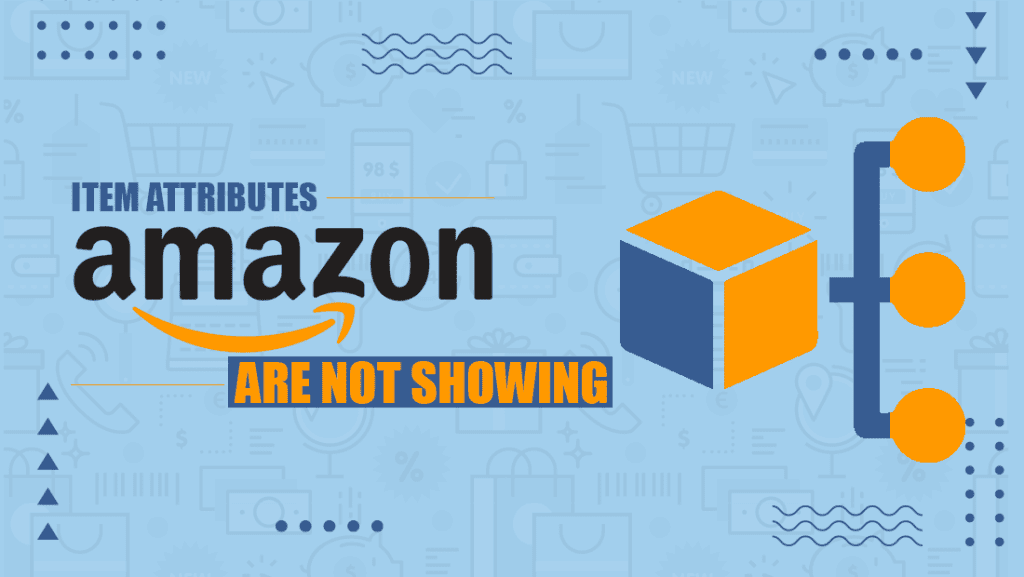Table Of Content
Introduction
Understanding Amazon Item Attributes
Common Causes of Item Attribute Display Issues
Steps to Resolve Item Attribute Display Issues
Best Practices for Maintaining Item Attribute Accuracy
Conclusion
Introduction
In this guide , we shall resolve Amazon item attributes are not showing issue. In the bustling world of e-commerce, ensuring that your products are accurately represented is paramount. However, Amazon sellers may encounter challenges when their item attributes fail to display correctly. In this comprehensive guide, we’ll delve into the common reasons behind Amazon Item Attribute display issues and provide effective solutions to ensure your products shine on the marketplace.
Understanding Amazon Item Attributes
Crucial details about your products, such as size, color, and other key specifications, are provided through Amazon Item Attributes. When these attributes fail to display as intended, they can impact the customer experience, potentially causing confusion and leading to a decline in sales.
Common Causes of Item Attribute Display Issues
Incomplete or Incorrect Data
Failing to fill out item attribute fields accurately or leaving them incomplete can result in display issues. Make sure to properly fill out all required attributes and adhere to Amazon’s guidelines.
Variation Issues
Improperly configured variations, particularly those related to size or color options, may result in display problems. To address this, it is essential to verify that your variation relationships are accurately set up within your product listings.
Data Feed Errors
Problems within the data feed submitted to Amazon can impact how item attributes are processed. To mitigate such issues, it’s crucial to regularly check and update your data feed, preventing errors from occurring.
Amazon System Glitches
Occasional technical glitches on the Amazon platform can impact how item attributes are displayed. Stay informed by monitoring seller forums for announcements regarding platform issues.
Steps to Resolve Item Attribute Display Issues
Review and Update Product Listings
Conduct a thorough review of your product listings. Ensure that all item attributes are complete, accurate, and in compliance with Amazon’s requirements.
Check Variation Relationships
Examine the variation relationships for your products. Confirm that parent-child relationships are correctly established, and variations are properly linked.
Verify Data Feed Integrity
Regularly check your data feed for any errors or inconsistencies. Address issues promptly to ensure that correct information is transmitted to Amazon.
Utilize Amazon Seller Central Tools
Leverage the tools provided in Amazon Seller Central for managing product listings. The platform offers functionalities to edit, update, and troubleshoot item attributes.
Contact Amazon Seller Support
If issues persist, reach out to Amazon Seller Support for assistance. Provide detailed information about the problem, and they can help investigate and resolve the matter.
Best Practices for Maintaining Item Attribute Accuracy
Regular Audits
Conduct regular audits of your product listings to catch and correct any attribute discrepancies.
Stay Informed
Keep abreast of Amazon’s guidelines and updates related to item attributes. Being informed helps you adapt to any changes in the platform’s requirements.
Invest in Quality Images
High-quality images showcasing your product attributes can enhance the customer experience and reduce the chances of misunderstandings.
Conclusion
Resolving Amazon Item Attribute display issues requires a combination of proactive management, adherence to guidelines, and swift troubleshooting. By regularly reviewing and updating your product listings, staying informed about Amazon’s policies, and leveraging available tools, you can ensure that your products are accurately represented, providing a positive experience for customers and maximizing your sales potential on the platform.